I am going to tell you a method using which you can download Torrent files easily..
We will be using a Site named as ZbigZ .
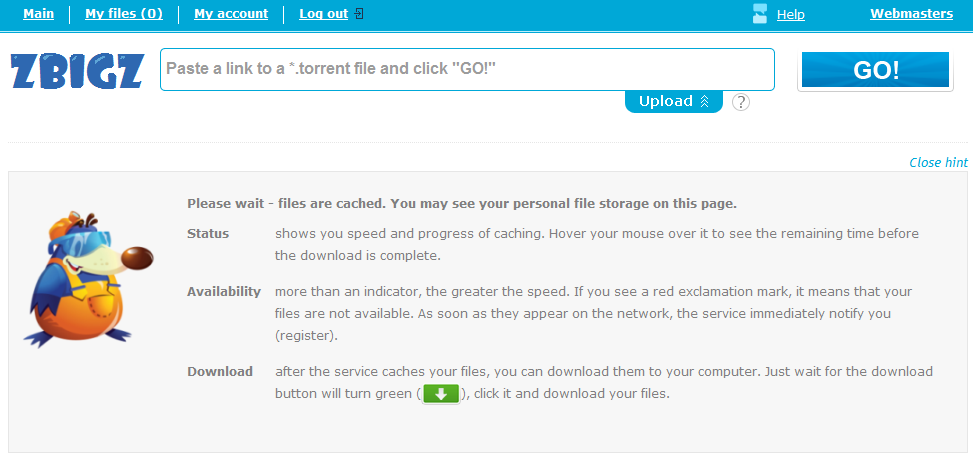
► After that Visit torrentz.com and search for your file.
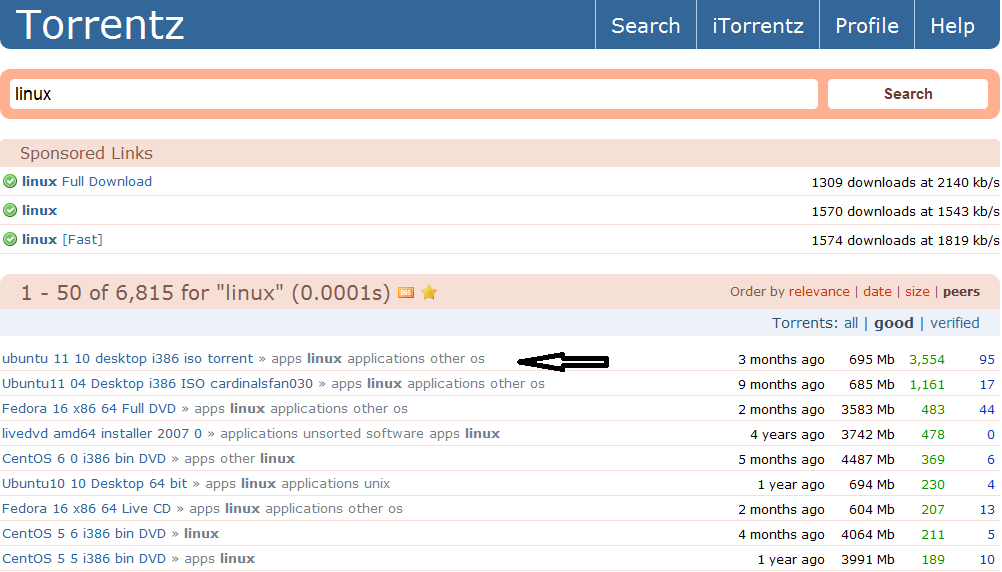
► Then Download the torrent file from any server.

► Now Open your ZbigZ page and Click on upload button and load your torrent file.
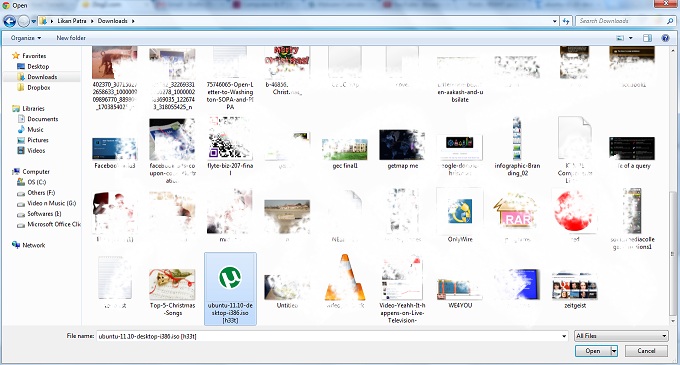
► After uploading the torrent file the server twill take a while to make your File ready for downloading.
► After a while there will a Green Color download button in the right hand side of the page.
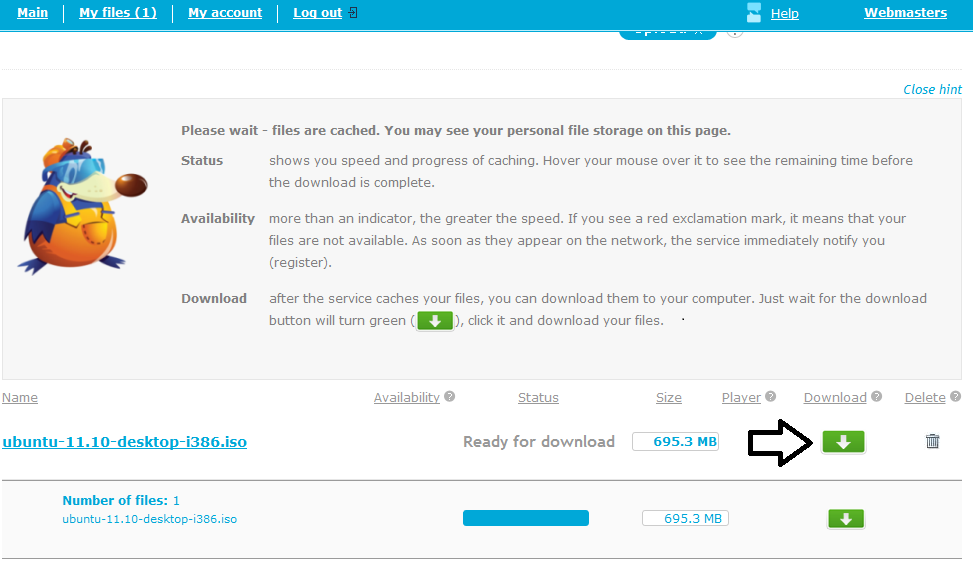
Then Click on the Button to start your Download before that it will ask another question and click on “Free” so that you can download it for free.

Now Download Highspeed Torrent files easily With Internet Download Manager..
Enjoy!:)




