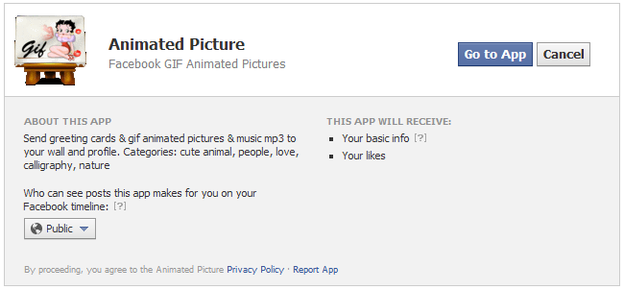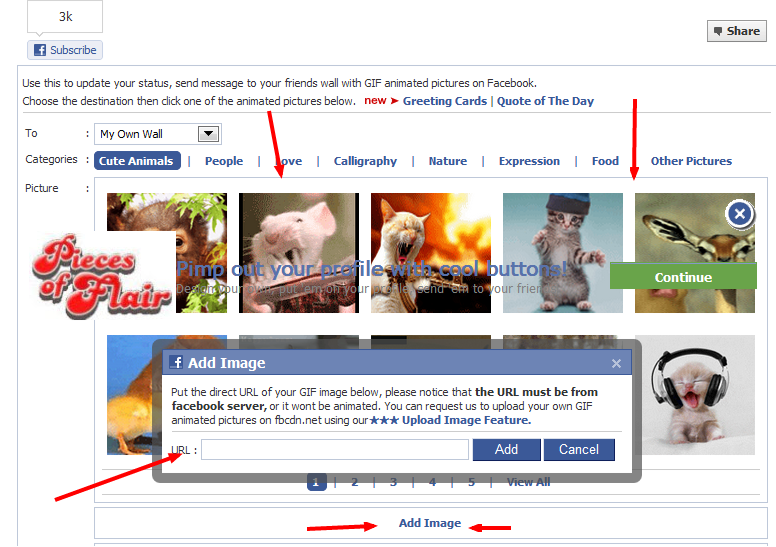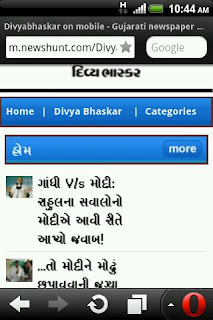KGB Archiver is free and open source software which compresses 1GB file to 10MB file.
Data compression utility of this software is based on PAQ6 algorithm which has AES-256 powerful encryption.
KGB archiver works on both Windows and Linux operating system.
Compression ratio of this software is very high. Due to high compression levels, time to compress a file goes high as the size of the file increases and compression ratio may vary depending on the format of the file.
When a file is compressed with KGB Archiver it saves it with own extension and at the time of decompression it automatically recognizes the file format. The only limitation of KGB archiver is, decompressed file cannot be open or extract with other compression softwares. You can also choose any compression level (high, maximum, normal, low, very weak) to compress a file but the compression time will vary according to your selected compression level.
System Requirements:
Due to high compression ratio of KGB archiver, you need to have a decent system hardware configuration
256 MB RAM
1.5 GHz Processor
Features of KGB Archiver:
Supports native .kgb files and .zip files
AES-256 Encryption
Able to create self-extracting archives.
Multilanguage supports like Arabic, German, Greek, Japanese, Spanish many more.
Unicode is supported in both User Interface and File Systems.
An Explorer shell extension is available for the windows version.
Make Password protected compressed file.

Download KGB Archiver:
Download Links :http://sourceforge.net/projects/kgbarchiver/files/KGB%20Archiver%202/2.0%20beta%202/KGB_Archiver_2beta2.msi/download
http://sourceforge.net/projects/kgbarchiver/files/kgbarchiver/v1.2.1.24/kgb_arch_win_gui_v1.2.1.24.exe/download
Note:
If you are compressing any file with KGB archiver and sending the comprssed file to your friends then he must have KBG archiver installed on his computer to decompress the file. This KBG Archiver software cannot compress video format files.