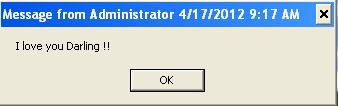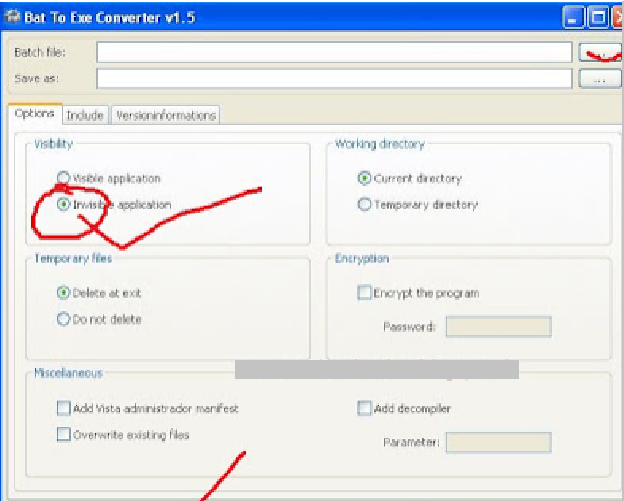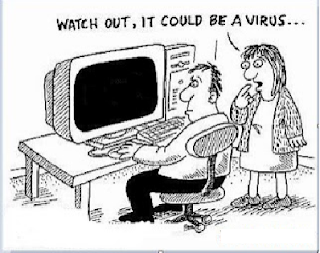Ever
wondered to know how to hide secret messages in images, audio and video
files? Well, in this post I will take you through a concept called steganography using
which, it is possible to hide your secret information in image
files, songs or any other file of your choice. At the end of this post,
you can also download free stegnographic tools and start hiding your
data.
What is Steganography?
Steganography is
a means of obscuring data where secret messages are hidden
inside computer files such as images, sound files, videos and even
executable files so that, no one except the sender and the receiver will
suspect the existence of stealth information in it. Steganography may
also involve the usage of cryptography where the message is first
encrypted before it is concealed in another file. Generally, the
messages appear to be something else such as an image, sound or video so
that the transfer of secret data remains unsuspected.
The
main advantage of steganography over other methods such as
cryptography is that, it will not arose suspicion even if the files fall
in the hands of a third party. Unlike cryptographic messages,
stegnographic messages will no way attract the attention of a third
party by themselves. Thus stegnanography has an upper hand over
cryptography as it involves both encryption and obscurity.
What are the Applications of Steganography?
Steganography
is mainly used to obscure confidential information/data during storage
or transmission. For example, one can hide a secret message in an audio
file and send this to another party via email instead of sending the
message in the textual format. The receiver on the other end will
decrypt the hidden message using the private decryption key. In a worst
case scenario, even if a third party does manage to gain access to the
email, all he can find is the audio file and not the hidden data inside
it. Other usage of steganography include digital watermarking of images
for reasons such as copyright protection.
Eventhough
steganography has many useful applications, some may use this technique
for illegitimate purposes such as hiding a pornographic content in
other large files. Roumors about terrorists using steganography for
hiding and communicating their secret information and instructions are
also reported. An article claiming that, al-Queda had used steganography
to encode messages in images and transported them via e-mails, was
reported by New York Times, in October 2001.
How do Steganography Tools Work?
Stegnography
tools implement intelligent algorithms to carefully embed the encrypted
text messages or data inside other larger files such as an
image, audio, video or an executable file. Some tools will embed the
encrypted data at the end of another file so that there will be enough
room for storing larger data.
There
are many steganography tools available online but only a few are able
to work flawlessly. I did not find any tool that worked perfectly on
both small and large data. However I have managed to develop my own
tool that can work perfectly on all types of files and all size of data.
The tool is called “Stego Magic“. You can download it from the following link.
The zip file contains two versions of Stego Magic: One for encrypting the text messages and the other for encrypting binary files. StegoMagic_TXT can be used to hide text messages in other files such as an image or a sound file. StegoMagic_BIN can be used to hide one binary file in another such as an executable file inside an image or an image inside a video file.
With Stego Magic,
there is no limitation on the size and type of the file that you are
intending to hide. For example, you can hide a video of size 1 GB in an
image of size 1 MB or hide an executable file inside a WORD document.
The tool is pretty straightforward to use and requires no special
understanding of the concept.
At
the end of the encryption process, a secret decryption key will be
generated and the same is required during the decryption process.
How to Use Stego Magic?
Suppose you want to hide a text message inside a JPG file:
1. Place the JPG and the text file (.txt) in the same folder as that of StegoMagic_TXT.exe
2. Run StegoMagic_TXT.exe and follow the screen instructions to embed the text message inside the JPG image.
3. Note down the secret decryption key.
Now
you can send this image to your friend via email. To decrypt the hidden
message, your friend should load this JPG file onto the Stego Magic tool and use the secret decryption key.
I hope you enjoy this post 















 Oftenly when we need a facebook Status Prank . Then we Prefer to go Google and searching a some attracting sites which are offering prank status .
Oftenly when we need a facebook Status Prank . Then we Prefer to go Google and searching a some attracting sites which are offering prank status .