Some Google "I'm Feeling Lucky" tricks to Entertain you and your friends..!
Type Google trick code given below and just click on the "I'm Feeling Lucky" button..
If you have Google Instant enabled, it's on the right hand side of the suggested searches.
- Google Gravity:
- Google Sphere:
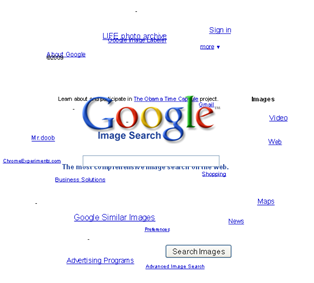
Using this trick, all words on the Google page will start flying in the circular motion.
To View Google Sphere: Type in ‘Google Sphere‘ and click “I’m Feeling Lucky”.
- Askew:
To View Askew : Type in ‘Askew‘ and click “I’m Feeling Lucky”.
- Pacman:
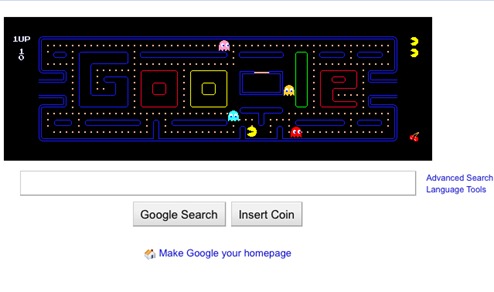
It was originally design as an animation or animated logo for the Pacman game’s 30th anniversary on May 22, 2010 by Google..if you still want play Pacman on Google homepage anytime then you can do that using this trick.
To View\Play Google Pacman: Type in ‘Google Pacman‘ and click “I’m Feeling Lucky”.
- Epic Google :
To View Google Epic: Type in ‘Epic Google‘ and click “I’m Feeling Lucky”.
- Google Pirate :
To View Google Pirate : Type in ‘Google Pirate ‘ and click “I’m Feeling Lucky”.
- Google Hacker :
To View Google Hacker: Type ‘Google hacker‘ or ‘google 133t’ and click “I’m Feeling Lucky”.
Enjoy...:)





i tried Google underwater and I think I got a virus now my computer doesn't work so your stupid
ReplyDeleteRegards
crazyask.com deepweb darkweb howmate.com
you dont really have to press the i am feeling lucky what i did is just search the thing and then click the very first site and it will eventually appear i dont really knoe but that worked for me i have no idea if its going to work for you !
ReplyDeleteThe First One works and u don't have to press I feeling lucky or don't show history. Like I'm so LIKE WHAAAAAAT?!!!?!!!?
ReplyDeleteAs a Newbie, I am permanently searching online for articles that can be of assistance to me. Thank you
ReplyDeleteOkay after you do all those tricks how do you get Google back to normal again.Joseph Donahue
ReplyDeleteHahahaha…. I already know how I’m going to use Google gravity to bring some laughs into my day. The co-worker in the office next to mine is going to come back from one of his many bathroom breaks only to find his computer displaying a very unusual Google homepage! I can’t wait to hear him yell out, “What the hell?!?!” Thank you so much for posting this.
ReplyDeleteJoseph Donahue
Great Google! Thanks for all these Google gravity tips. I have experimented with some and they really did work on my desktop. Reply.
ReplyDeleteKelly Hubbard
Google Gravity is a fun way to display Google Search page where all the icons, logo, text and buttons falls on the ground as it were being pulled by gravitational force. there are many Google gravity tricks and they are: Google Gravity / Gravity Google Google Gravity Underwater Google Anti Gravity / Google Zero Gravity Google Gravity Space / Google No Gravity Google .
ReplyDeleteHolly Hooper
Terima kasih atas kontribusi yang luar biasa ini, menurut saya sangat menarik dan Cnnc Stock dipikirkan dengan baik dan disatukan. Saya berharap untuk membaca karya Anda di masa depan.
ReplyDeleteThank you for your article you can also read best cryptocurency coin article of the year Ethereum Classic Price .
ReplyDeletehttp://softrickss.blogspot.com/2012/08/google-im-feeling-lucky-tricks.html
ReplyDeleteFree Download Bollywood Movies and Web Series at Filmyzilla 2022
ReplyDeleteinstagram takipçi satın al
ReplyDeletecasino siteleri
sms onay
BQSBM
Good content. You write beautiful things.
ReplyDeletehacklink
korsan taksi
mrbahis
sportsbet
hacklink
vbet
vbet
mrbahis
sportsbet
Sometimes, I am totally amazed at how folks get to my blogs, too! That's a great link.
ReplyDeletePaul Brown
beşiktaş
ReplyDeleteeyüpsultan
gebze
marmaris
tekirdağ
50L6C
ds
ReplyDeleteGoogle's "I'm Feeling Lucky" button offers fun and unexpected results. It's a playful way to explore the search engine's hidden gems. What Controller Best By typing in specific phrases or questions.
ReplyDelete